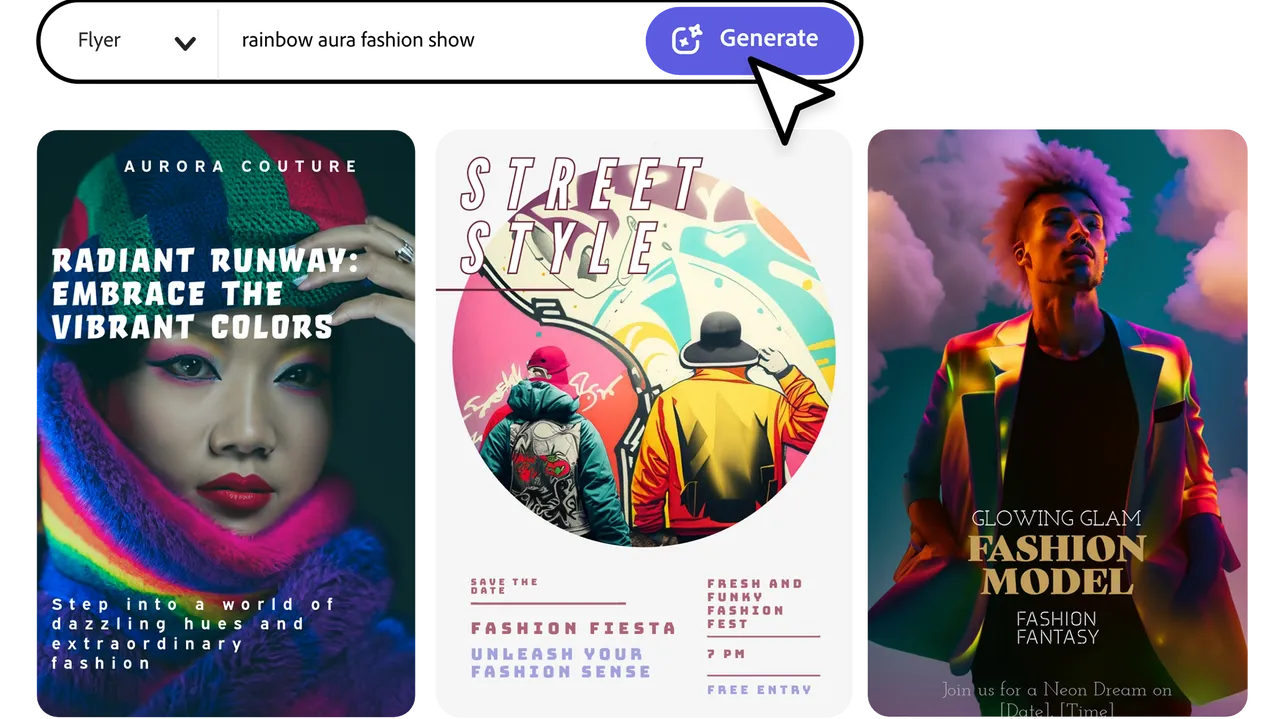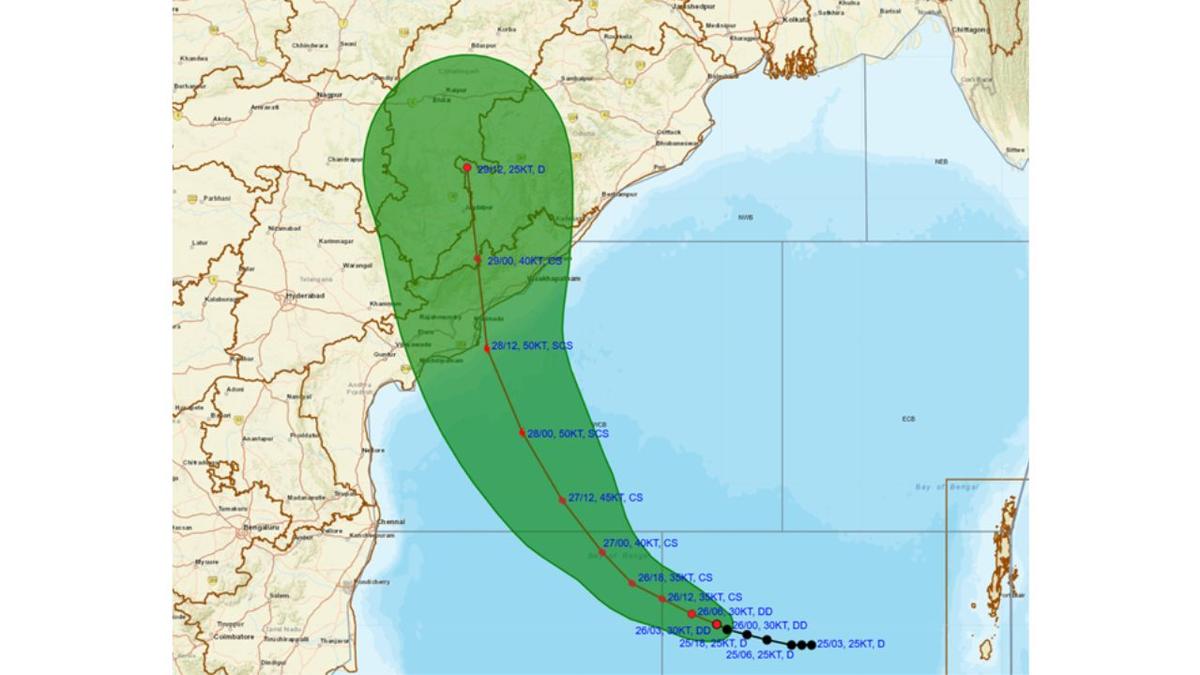A New Step Toward Safer, Simpler Data Recovery
WhatsApp is taking another major stride in privacy and security. The popular messaging app is reportedly adding passkey protection to help users restore end-to-end encrypted backups from Google Drive or iCloud. This new update aims to make backup restoration both more secure and more convenient for users across platforms.
🧠 What Is Changing?
Previously, users who enabled encrypted backups had to store or remember a 64-digit encryption key. If that key was lost, the backup could never be restored — not even by WhatsApp itself.
Now, with the new passkey system, that long process becomes seamless.
Instead of typing or storing a long string, users can simply authenticate with their fingerprint, face scan, or device PIN when restoring backups. This means data remains protected, but recovery becomes effortless.
🔄 How Passkeys Work
Passkeys are part of the next generation of authentication technology.
They replace traditional passwords and keys with a pair of cryptographic tokens — one stored on the device and one on WhatsApp’s servers.
When you restore your backup:
- Your phone confirms your identity through biometric or PIN authentication.
- The passkey pair securely validates access.
- Your encrypted chat backup is restored without exposing any sensitive information.
It’s the perfect blend of security and simplicity — protecting user privacy while eliminating the need to manage complicated encryption codes.
🚀 Why This Matters
1. Enhanced Security
End-to-end encryption ensures that no one — not even WhatsApp or cloud storage providers — can read your messages. Passkeys strengthen this protection further by removing weak points like easily-guessed passwords or lost encryption keys.
2. User Convenience
The update addresses a common frustration among users who lost access to backups because of misplaced keys. With passkey verification, restoring chats on a new phone is as easy as unlocking your screen.
3. Smooth Device Switching
Switching phones or upgrading devices will now be more seamless. If you’re using the same password manager or biometric setup, you won’t have to manually enter anything to access your data.
⚙️ Rollout and Availability
The feature is currently in a gradual rollout phase and will become available globally over the next few weeks. Android users are expected to receive it first, followed by iOS.
Once active, the passkey option will appear under Settings → Chats → Chat Backup → End-to-End Encrypted Backup. Users will then have the choice to enable passkey-based recovery for their backups.
🧩 Tips for Users
To make the most of this feature, follow these simple steps:
- Update WhatsApp to the latest version.
- Enable biometric authentication or a secure device PIN.
- Activate encrypted backups if not already done.
- Check compatibility with your password manager for seamless restoration.
- Keep your device secure — your passkey works only as long as your phone is safe and protected.
🔒 Why Passkeys Are the Future
Passkeys are being adopted widely by tech giants like Google, Apple, and Microsoft as the next-gen replacement for passwords. They’re immune to phishing attacks, impossible to guess, and work seamlessly across devices.
By integrating this system into backup restoration, WhatsApp is aligning with the global shift toward password-free security — prioritizing both privacy and ease of use.
🧭 Final Thoughts
This update marks a significant improvement in how WhatsApp balances data privacy with user experience.
For millions of users, it means:
- No more memorizing long keys.
- No more fear of losing precious chats.
- A faster, more intuitive backup restore process.
WhatsApp’s move toward passkey authentication reinforces its ongoing commitment to protecting user data — ensuring that your private conversations remain truly private, while being easier than ever to restore.